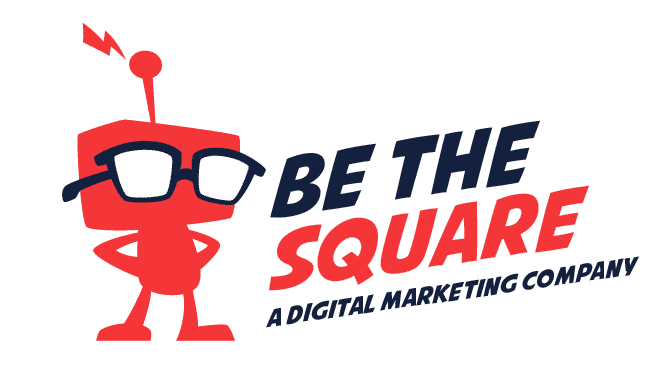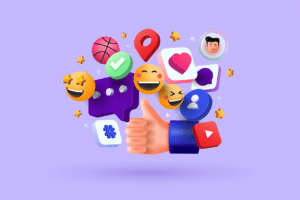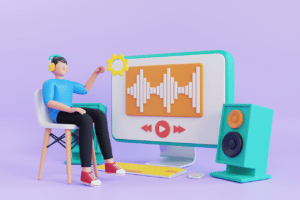Google SEO is one of the most important parts of starting and maintaining a website. Through Google SEO, you can help your site become more prominent in search results so that people will be able to find it more easily. This is especially true for businesses that rely on getting found by their potential customers through Google searches. However, even if your business isn’t directly trying to make money from an internet presence, it’s important to make sure your website is easy for people to find when they’re looking for information related to what you offer.
READ: WHAT IS SEO ? SEARCH ENGINE OPTIMIZATION?

Why is Google SEO Important for Your Business?
Google SEO is important for your business because it’s a way to increase your brand, get more traffic and sales, and increase your ROI. Search engine optimization helps you rank higher in the organic (free) results on Google. When potential customers search for keywords related to what you offer, they’ll see you at the top of their results pages and can click through to learn more about what you do. That leads them right back to your website where they can contact or buy from you!
How Does Google Search Ranking Work?
There are a number of different ranking factors that Google uses to determine how your site ranks in its search results. The most important of these include:
- Keyword relevance. Say you have a website that sells wedding dresses, and you’re trying to rank for the keyword “wedding dress.” If another site comes along that’s selling wedding dresses but their site is more relevant to what people searching for “wedding dresses” will be looking for, then they’re going to rank higher than you.
- Content quality/freshness (also known as authority). If someone searches Google using the phrase “what do I wear on my first date?” and one result shows up with an answer from a college professor whose written about this topic before, it’s going to be more valuable than another result written by someone who hasn’t published any articles about it yet.
How to Start a Google SEO Strategy
To start your Google SEO strategy, you need to do keyword research. Keyword research is the process of finding out what people are searching for online and how much traffic those keywords generate.
If you’re looking for inspiration, check out Google’s own keyword tool. The tool provides a whole bunch of data: search volume, related searches, average cost-per-click (CPC), competition and more! You can also use tools like SEMrush to get more data on keywords that are relevant to your business or industry.
READ: The Ultimate Starter SEO Guide – Get Your First 10000 Visitors From Google!
Now that we have our list of potential keywords from our initial Google search results, let’s narrow down our choices by answering some questions about each keyword:
- How many times does this exact phrase appear in my local area?
- What are other words people might use when they search for “Products”? For example: “buy” instead of “purchase”; “free shipping” instead of “no shipping fee”; etcetera…
- How much competition do I have?
Optimize Website Pages for Search Engines
Optimizing your website pages for search engines is a great way to get more traffic and sales. If you’re just starting out on the Google SEO journey, here are some tips to help you optimize your website pages:
- Make sure your website is mobile-friendly. This means that the content is easy to read and navigate on a mobile device, like a smartphone or tablet computer. It also means that it loads quickly so people don’t have trouble viewing it when they visit from their phones.
- Use descriptive page titles and meta descriptions for each page of your site (unless you want them all to be titled “Page Title”). These elements are what show up in search engine results listings when someone searches for something related to any given webpage name or URL path/address; it’s how people find you! So make sure they’re clear about what’s on offer here by using keywords that describe the purpose of those pages well (ie: “Product Info” rather than just “Home”).
Optimize Titles and Meta Descriptions
Optimizing your titles and meta descriptions is a great way to make sure your site can be easily found by search engines.
- Title: Title tags are the most important part of a page, and they should be unique, relevant to the content of each page, visually appealing, and compelling.
- Meta Description: Meta descriptions appear in search engine results pages (SERPs), but aren’t clickable, so it’s important that they’re interesting enough to pique people’s curiosity. You can use up to 160 characters for this field so long as it doesn’t go over 2 lines (each).
You should make sure that your title and meta descriptions are consistent with each other. For example, if your title is “How to Write Google SEO Content” then your meta description should be “Learn how you can create SEO content with these tips and tricks from Google.”
Build a Better Internal Linking Structure
Internal links are links that point to other pages on your website. They’re important for Google SEO because they give search engines the ability to understand your content better and can help your users navigate between pages.
READ: How Your Website Structure Could Be Affecting Your SEO!
Search engines (like Google) want to be able to understand what’s on every page of your site before they rank it in their search results. The way they do this is by looking at all the internal links and linking structure to try and understand the context of your content.
This process helps them determine whether there is sufficient value in in your content, and whether it will properly fulfil the users search query, and point them in new exploratory directions related to their search.
One way to properly internally link your webpages is to group your articles and blogs by subject matter, and then create links throughout your blog to related content of your site (using descriptive anchor text) . This gives Google a chance to follow your pages and see the context of the writing. It also increases user engagement. People will be more likely to click through to other blog posts to extend their knowledge on the subject matter.
Improve User Experience With Breadcrumb Navigation
Breadcrumb navigation is a useful tool for your website’s users, because it makes it easy for them to find what they are looking for, navigate around your site and return to where they started. This greatly improves your user satisfaction and experience.
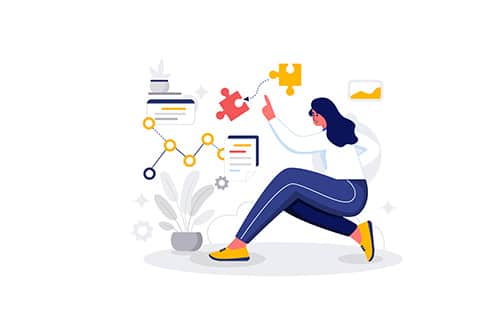
Breadcrumb navigation allows users to find their way around a website by displaying the current page in relation to all other pages within the site hierarchy. For example, if you’re looking at a blog post called “How To Set Up Breadcrumb Navigation,” then clicking the “breadcrumbs” link would show something like this:
Home > Blog > How To Set Up Breadcrumb Navigation
Add Schema Markup to Get Featured Snippets in SERPs
Schema markup is a way to tell search engines what content is on your site. It’s similar to HTML, but you can use it to add structured data to your site so that Google can better understand the information on it. Structured data helps you get featured snippets in search results and more traffic from Google and is important for Google SEO.
You can use schema mark up for:
- Page titles
- Image alt text
- Breadcrumb navigation
- Ingredients lists
Optimize Your Images for Search Engines
Once you have optimized your website’s images for search engines, ensure that all of the images on your site are:
- Descriptive, with good alt text.
- Equal to or greater than 100 pixels in height and width.
- Appropriate for the content of the page they’re found on. For instance, if an image is used to add beauty and appeal to a blog post about travel destinations then it should be carefully selected so as not to mislead users into thinking it is relevant and useful when they click through from Google search results.
Publish Long-Form, Valuable Content That People Love
When you post content on your site, it should be useful, engaging and entertaining. Make sure the content is:
- Easy to read, understand, and share
- Relevant to your target audience
- Engaging for your target audience
Do Keyword Research Before You Publish Content
- Decide what you want to do.
- Choose the right keywords for your content and make sure they are relevant to your topic.
- Use the Keyword Planner tool on Google Search Console (GSC) to find new keyword ideas, and save them in a spreadsheet for later use. This can be done through any browser, but only GSC gives you access to more accurate data than other tools like Keyword Inspector or SEMrush have available today.
- Do some research on your own using Google’s Autocomplete feature: start typing something in the search bar and then see what words pop up next after it; those might be good keywords too!
Write Compelling Title Tags and Descriptions with Emotional Value
A title tag is the first thing that a user sees on your page. It’s also one of the most important elements towards ranking well in search engines like Google.
You should write your title tags with emotional value, which means making them short and snappy, including keywords, and being unique to each post or piece of content on your site. You should also make sure it’s accurate for what you’re writing about, whether that be an article or a blog post. Title tags can get long though; so make sure you keep them short enough so that they don’t scare users away from clicking!
Create a Content Calendar and Stick to It to Make Your Headlines More Clickable
A content calendar is a plan of action, not just a listing of topics. It’s not enough to just know what you want to write about and when; you also need to know how that information will be organized into one cohesive flow. In addition, it’s important for Google SEO purposes that your content is organized in a way that allows Google bots to crawl through as much of your site as possible without coming across any dead ends or 404 errors.
READ: How-To Create A Social Media Calendar That Works!
Focus on user intent and you’ll increase your chances of success
User intent is the main reason Google search results exist. When someone types a query into Google, they’re trying to get an answer or solve a problem. User intent should be your guiding light when writing content for your website; if you can understand and address user intent, you’ll increase the chances of success for your Google SEO efforts.
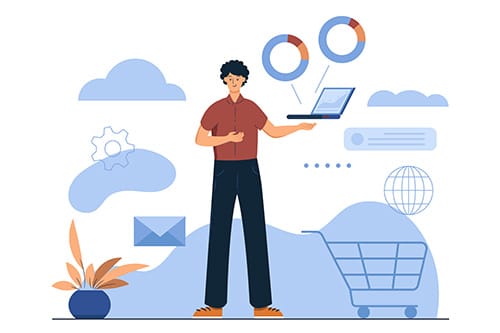
READ: Understanding Micro Intents And SEO – The Mind Of Your Users
Let’s say, for example, that you have a blog post about how to make homemade pizza crusts. You know that people are looking for recipes on Google when they search “homemade pizza crust” because they want to make their own crusts at home — but not everyone is going to want to do that. Maybe some people want to learn how to make a bunch of different types of pizza crusts and then order them online! Maybe some people just want to see how easy it is before they try making their own. And maybe some people are researching ingredients for their own recipe!
All of these different types of users have different intents and will respond differently if you try talking about all of them at once in your content. But if you write your posts from the perspective of each user type specifically (and add links where necessary), then you can target those specific users with every piece of content on your site.
Conclusion
Google SEO is an important part of your online marketing strategy, but it’s just one piece of a bigger puzzle. If done right, though, it can help you build a stronger brand, increase engagement and conversions, and get more traffic from search engines—all of which ultimately lead to more revenue for your business.
Google SEO can be tricky, and there is a fine line between proper optimization and spamming the search engines. We develop strong Google SEO campaigns that deliver targeted traffic and conversions. If you have a campaign you’d like to kick into high gear, we’d love to hear about it!