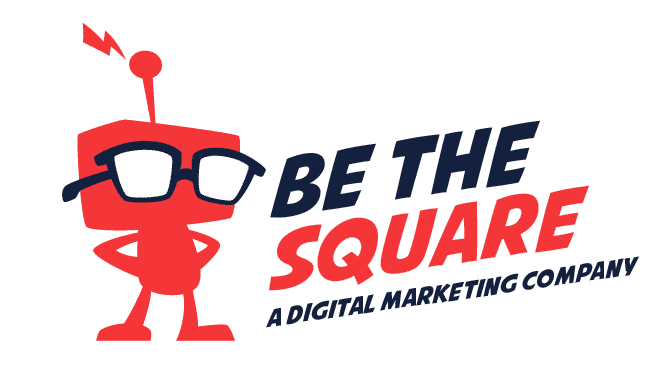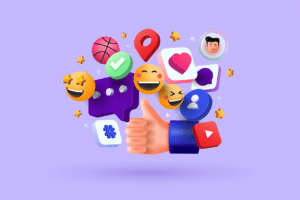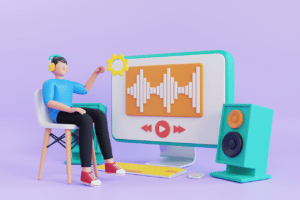As a business owner, you’ve likely heard the saying, “If you’re not online, you don’t exist.” Yet for some reason, this still seems to be a truth that many business owners have yet to embrace. While it may seem like an intimidating task at first glance, there are plenty of tools available to make the process of getting your company online as simple as possible. One such tool is Google Reviews. This free service provides individuals and businesses with a platform on which they can read and write reviews. If used correctly, Google My Business can be one of the most useful marketing tools any entrepreneur has at their disposal. To help get you started with Google Reviews (and grow your business in the meantime) here’s everything you need to know about Google Reviews and how they work:

Be Proactive
- Be proactive. A review response strategy is critical for growing your brand and business.
- Use Google My Business to manage your online presence and set up a Google Review response strategy. You can respond directly to reviews through this tool, as well as keep track of all other activity related to your business.
- Responding quickly is key—both on Google and other third-party sites where you receive reviews. If someone leaves a review on Yelp or TripAdvisor, make sure you’re reaching out within 24 hours (but aim for sooner).
- Monitor the frequency of positive reviews over time to see if there are trends in which types of customers leave them most often or how often they come in general.
Respond to Reviews in a Timely Manner
Responding to Google Reviews in a timely manner is important, but it’s also crucial that you respond in the right way. The best way to do so is by addressing any issues that were mentioned in the review in a sincere and helpful manner. For example, if someone mentions that they had trouble finding your business, apologize for not having an easy-to-find location and offer directions or contact information for those who need help navigating their way there.
If a customer says something positive about your brand (or even just about one of its products), thank them for their kind words—then jump on it! If you’ve got an event coming up or some new product launches happening soon, this is a great opportunity to get people excited about what’s happening in your company or community. It doesn’t have to be anything over-the-top; just say something like “Thanks so much for your support!”
Think of these interactions as opportunities to build relationships with potential customers by showing genuine interest in what they’re saying and being helpful whenever possible.
Address Negative Reviews Quickly & Publicly

The next step is to address the negative review publicly, as soon as possible.
- Respond to Negative Reviews Quickly: If you haven’t already, create a Google My Business account and link it to your business listing on Google Maps. This allows you to respond privately via email or post publicly on your page under “Message” at any time, so keep that in mind when reading through reviews.
- Respond with Empathy: A great way to start responding quickly is by empathizing with the reviewer’s experience and showing them that you hear them—which can help build rapport and show that you care without wasting time arguing about why what happened wasn’t your fault! You can do this by saying something like “I understand how frustrating this must have been for both of us! Let me see if I can help out with [insert issue here]. We want our customers happy, so let me know if there’s anything else we can do before giving up on finding a solution together :)”
Keep Your Google My Business Profile Up-to-Date & Consistent
It’s important to keep your Google My Business profile up-to-date and consistent. This will help ensure that you’re showing up in the search results for keywords related to your business, which is key in driving traffic to your website. To do this, make sure:
- All of your business information has been entered into Google My Business (GMB).
- You have a consistent URL across all platforms where the business is listed (including website, Facebook page, Twitter handle etc.)
- The information on each platform matches exactly with what is listed on GMB and vice versa; if it doesn’t match, then something needs to be updated!
Knowing how to manage your Google Reviews is crucial for any company looking to grow and be successful in today’s market.
Knowing how to manage your Google Reviews is crucial for any company looking to grow and be successful in today’s market. The Google My Business profile is packed with information that can help you connect with customers and make sure they’re happy with their experience.
- Create a strategy for responding to reviews. It’s tempting to respond immediately every time someone leaves a review, but that may lead you down the path of telling them exactly what they want to hear or even worse—giving them free products or services because they were dissatisfied with something else. Do not do this! Your response should always be positive and show empathy but only if it aligns with the reasons why they gave the rating they did or why they wrote their review in general (or both).
- Maintain consistency across all platforms where your business details are displayed (Facebook, Yelp etc.). This includes having consistent information such as address, phone number(s), website URL etcetera across all of them.
Conclusion
If you’ve never given much thought to how your brand is perceived on Google, now is the time to start. Google Reviews can be one of your most powerful marketing tools, if you use them right. By developing a comprehensive strategy for soliciting and responding to reviews, you will be able to build a positive customer base that increases your credibility, credibility that will lead directly to more customers.