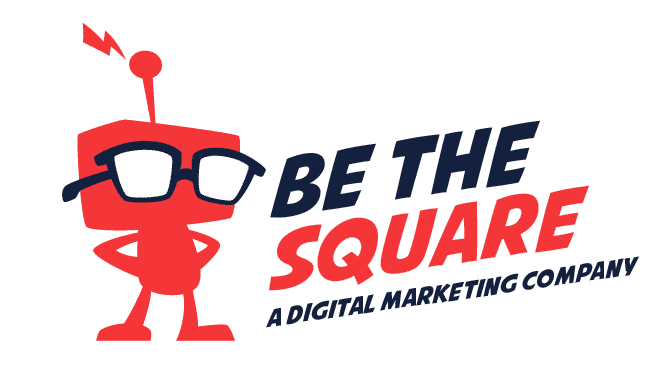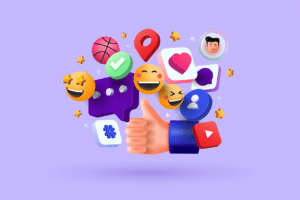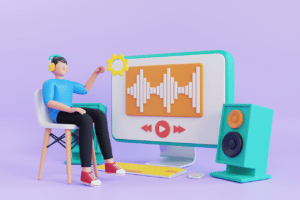Google Search Central- Let’s Go!
Welcome to our guide to getting your site ready for Google Search Central. In this post, we’ll show you how to make sure that your website is mobile-friendly and meets Google guidelines. We’ll also explain how structured data markup with schema.org can help search engines better understand your content.
READ: What is SEO / Search Engine Optimization?
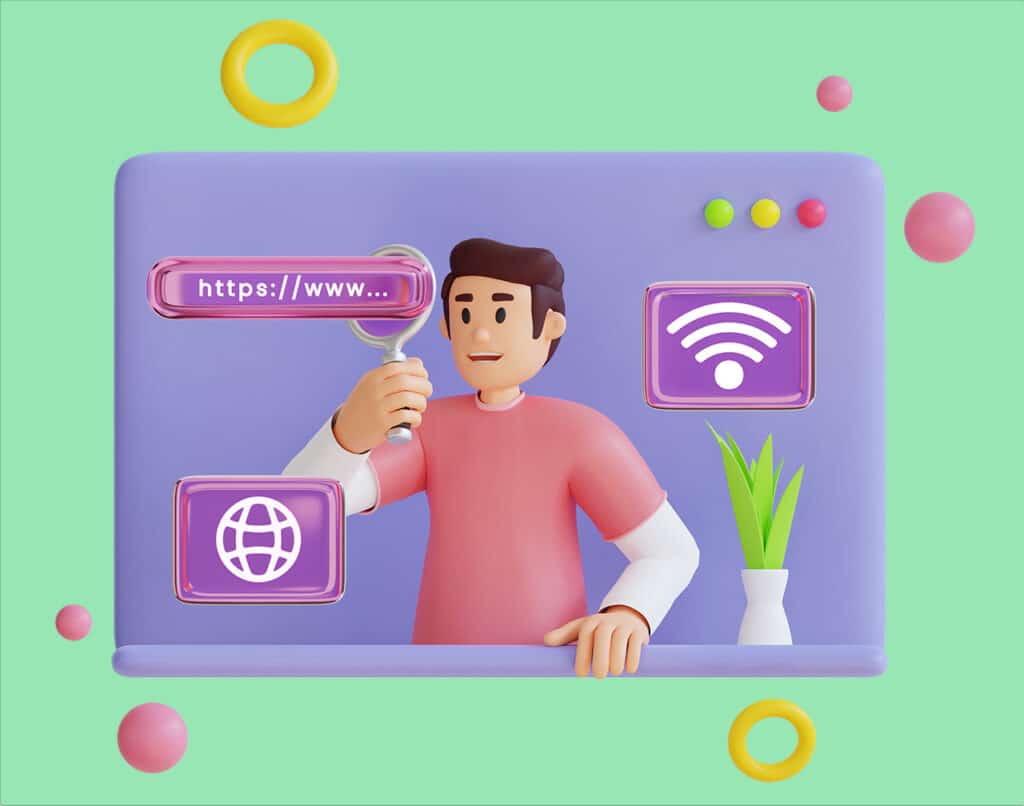
You’ll also learn about AMP (Accelerated Mobile Pages) and how it can speed up your website’s load time on mobile devices. Finally, we’ll discuss security best practices for making sure that hackers do not access or alter any of your site’s source code.
Google Search Console (GSC) Integration Guide
The Google Search Console (GSC) is a free tool from Google that allows you to view your website’s search performance. You can access the GSC from the Google Search Console and it gives you access to three important features:
- Overview of your site’s index status, crawl errors, and security issues
- Individual webpages crawled by Googlebot
- The number of clicks on links from your site
1. Assure your website is mobile-friendly and meets Google guidelines
Before you dive headfirst into search engine optimization (SEO), it’s important to make sure your website is mobile-friendly. A website that doesn’t display well on mobile devices will get ranked lower by search engines, which means less traffic for you.
You can use Google’s Mobile-Friendly Test tool to see if your site passes the test and should be seen as “mobile friendly” by Google. You can also use other tools like Pingdom or WebPageTest to check how fast a page loads on different devices and browsers. If there are problems with the load time of pages, fix them before going any further with SEO efforts so that users aren’t left waiting for content that never appears!
2. Create sitemaps
A sitemap is a list of all the pages on your site. It helps Google and other search engines index your pages.
You can create a sitemap in GSC by following these steps:
- Go to Search Console > Sitemaps.
- Click Add/Test Sitemap and select the type of sitemap you want to create (either HTML or XML). You may also choose the file type from here if you’re uploading an HTML file (check out our guide for how to do that).
- Type in your preferred URL for this sitemap and click Next step >> Save Changes when done
READ: How to Design a Website? 10 Tips on Effective Website Design
3. Set up structured data with schema.org markup
Schema is a structured language for describing the data on Web pages. It’s an open standard that can be used by both humans and machines to annotate content, so that it’s easier for search engines to understand the information on your site and provide a better user experience in their search results.
You can use schema markup to get rich snippets in search results, but there are also many other benefits:
- Schema helps people find your website, as well as understand what it offers them when they arrive there.
- It helps Google understand which parts of your webpage are most important—and therefore should appear higher up in its rankings when someone searches for those terms or phrases.
You needn’t be an expert on HTML or CSS to implement schema markup; there are many tools available online that make it easy!
4. Add AMP to your site
AMP is a framework for web pages designed to make the web faster, more secure, and more distributable. It accomplishes this by using a special version of HTML that can be rendered very quickly in order to provide a better user experience.
AMP has been around since 2016 and is constantly being updated with new features. One of the most exciting developments within AMP is its ability to integrate with Google Search Essentials, which allows you to take advantage of both services at once!
5. Measure your performance
Now that you’ve done all the work of optimizing your content and making it easy for Google to index, you need to know how well it’s working.
Google Analytics is a free tool that allows you to track how users interact with your website. You can view statistics such as page views, bounce rate (how long people stay on your site) and conversions (how often they take an action like buying something). This is valuable information for understanding how people interact with your website so that you can make changes based on data-backed insights rather than hunches or gut feelings.
The Search Console is a suite of tools from Google that allows webmasters to manage their sites in relation to search results and other things related specifically to Google searches. One piece of this toolkit is the Search Analytics report which shows useful metrics about how users found pages on your site through Google Search results pages (SERPs).

The report also shows specific details about each query including whether or not it led directly back into another one of yours because someone clicked through on one link without clicking anywhere else first before clicking again near its conclusion on another page altogether…
6. Optimize for voice search
Google Search Essentials also gives you a guide to optimizing for voice search. The best way to get your site in front of users who are not actively looking for your site on their phones is by ranking well in the Google app results (think Siri, Alexa, etc.). Voice search has become increasingly popular and can be an effective tool for getting more traffic from new audiences.
7. Check that your site is secure
- Use HTTPS. Google Search and other search engines prefer secure websites (https://) to non-secure ones (http://).
- Use a security certificate. A security certificate from a trusted provider is the best way to protect your website from attacks and hacks, especially those that steal user information or try to impersonate your site and phish users into giving away their login credentials.
- Use a firewall. A firewall helps prevent unauthorized access to your server and protects against external threats like distributed denial-of-service (DDoS) attacks, botnets, malware, viruses, and spamming scripts by blocking suspicious traffic before it reaches the server itself.
- Use a web application firewall (WAF). A WAF is similar to software firewalls except that it monitors incoming requests for specific types of content or behavior so that if something unusual happens on the client side such as an attempt at SQL injection or cross-site scripting attack then they can automatically block these kinds of requests before they reach the application tier where they could cause harm.
With the new updates on GSC you will want to familiarize yourself with these steps
With the new updates on Google Search Central (GSC) you will want to familiarize yourself with these steps:
Google Search Console (GSC) Integration Guide
1. Assure your website is mobile-friendly and meets Google guidelines
2. Create sitemaps
3. Set up structured data with schema.org markup
4. Add AMP to your site
Conclusion
We hope that this article has given you a basic understanding of how Google Search Central can help you improve your site’s visibility. GSC is an essential tool for all webmasters, and with these seven tips we hope that you will be able to implement them in no time.
Need a hand getting ahead in Google Search? We implement winning SEO strategies that will get your website seen! Contact us today on 833-277-8273 or email us directly at hello@bethesquare.com