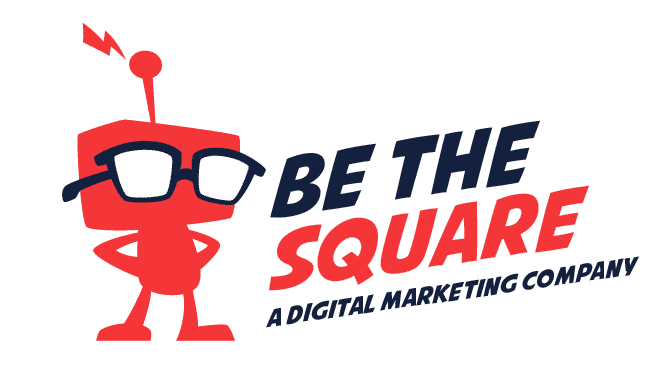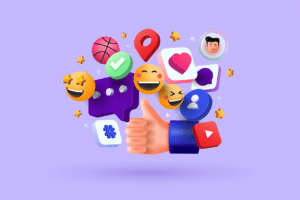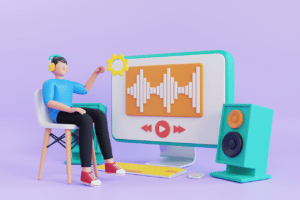Follow these tips on How to Design a Website!
There’s no doubt that websites have changed the way we do business. But with so many sites out there, it can be hard to stand out from the crowd. If you want your site to be effective (and fun to use), it needs to be well designed. In this article, I’ll show you how to create an effective website that’s easy on the eyes and user-friendly. So, how to design a website? Let’s get started!
1. Create a wireframe before you begin.
How to design a website? Start with a wireframe. A wireframe is a rough sketch of your website. It helps you to visualize the site before you start building it, allowing you to focus on the content and structure of the site.
While wireframing, identify the most important elements of your website. For example, if it’s a restaurant website then there should be information about food, menu and booking options. This will help you decide where in your design these components should go.
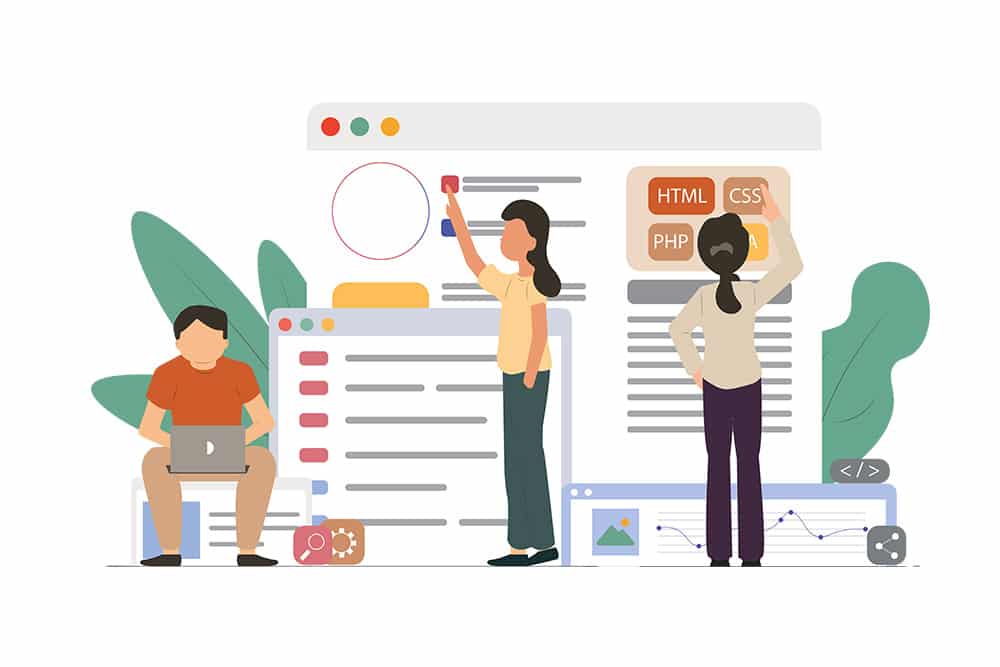
2. Use white space.
White space is the empty space between elements on a page. White space helps the eye focus on content and readability, making it easier for you to see what’s important on your website. It also makes your website look more professional, as it gives off an air of organization and cleanliness.
To achieve this effect, consider using margins (the amount of space around an element) or padding (the amount of space between text and its border). You can also use line height (the distance between lines) or font size to create visual separation between paragraphs or sections.
3. Pick a typeface you can use throughout your site.
When you’re picking a typeface, it should be easy to read on screen. If your font is too small or too fancy, it won’t serve its purpose: conveying information in a clear and legible way. As such, you’ll want to avoid fonts that are hard to read in small sizes (like those with thin letterforms) and those with unnecessary embellishments (such as curly quotes).
You can use multiple fonts within the same design if they work well together and create harmony with each other—but don’t go overboard! You don’t want one typeface for headings and another for body text if they do not work well together, since this will make your site look fragmented and disorganized. Instead, pick one main typeface that works well for both purposes (and stick with it throughout your website).
4. Don’t be afraid of color.
Color is a powerful tool that can be used to create a specific atmosphere or feeling. When you are designing your website, don’t be afraid of color!
Color can draw attention to important information by highlighting it in the background. It can also be used to highlight specific products or services, draw attention to your call-to-action buttons, and even create a mood or tone for your website.
5. Make your images work for you.
Images are a great way to break up text, emphasize important points, add personality to your site, and make it more visually appealing and memorable. They’re also good for showing off your brand and products in action.
If you can’t find the time (or skills) to create original images for your website, there are many stock photo sites with affordable options that will suit most needs.
Some of the best free places on the net to get high quality images and website assets:
6. Consider your user experience and navigation.
User experience is the way that a user interacts with your website. It includes how easy it is to find what you want, whether there are any difficulties in using the site and how long it takes to complete tasks.
A simple way to help users navigate your website is by using calls-to-action (CTA). A CTA encourages visitors to take action on the page, such as signing up for newsletters or registering for events. CTAs should be placed at strategic points throughout your site so they catch the eye and prompt people to click through.
You should also ensure that your navigation is clear and easy to use. If someone can’t find their way around easily, they’re likely to give up looking or leave altogether! Navigation should be consistent across all pages in order for visitors not lose their bearings when visiting other areas of your site.
READ: THE DO’S AND DON’TS OF WEBSITE DESIGN
7. Make sure your site is responsive.
Responsive design is the practice of creating a website that can be easily viewed on different devices, from mobile to desktop. Your site should look good no matter what size screen your users are using.
To make sure that your site is responsive, start by designing it for desktop and then think about how it will look on smaller screens like smartphones and tablets. If you’ve already designed a website but it doesn’t work well on mobile devices, this problem can often be fixed by changing the layout or adjusting small elements like buttons so they don’t take up too much space on smaller screens.
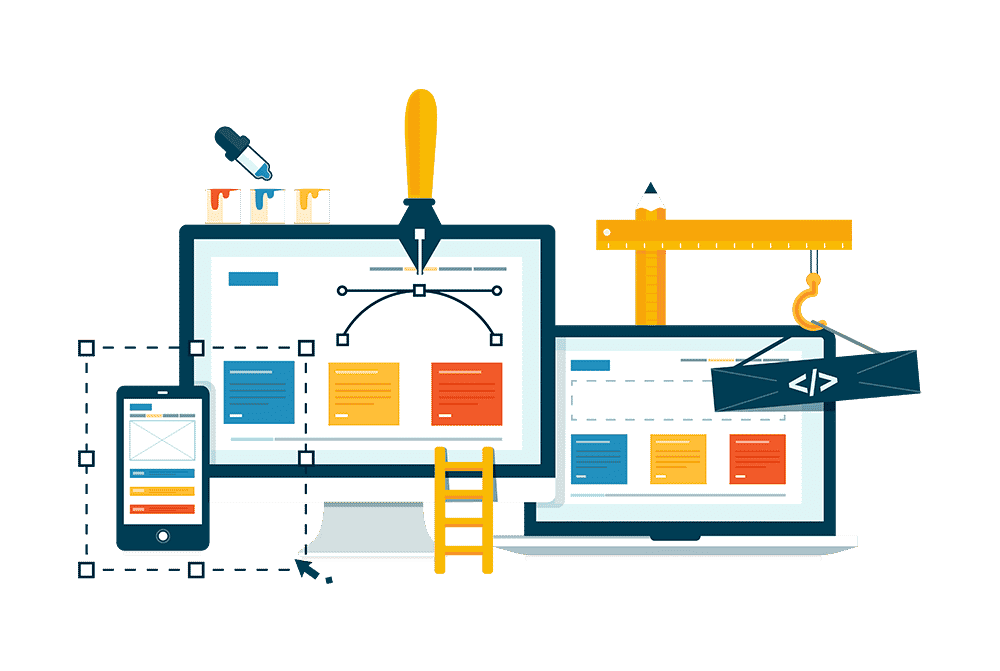
It’s also important to test how your website looks across different browsers (e.g., Chrome vs Safari). There might be some differences in how certain elements appear depending on which browser is being used—this could be due to a browser’s default style settings or simply its default font size setting being different than yours—so it’s best to keep an eye out for these discrepancies when testing your site!
8. Make sure your site is accessible to everyone.
When you’re planning your website and you’re asking yourself, “how to design a website?”, stick to these rules for performance and your SEO (search engine optimization) efforts.
- Make sure your site works on every device and browser.
- Make sure your site is responsive.
- Make sure your site is fast.
- Make sure your site is secure.
- Make sure your site is easy to use!
9. Test your site and make sure it works on every device and browser.
How to design a website? When planning your website design, it is important to test your site on as many devices and browsers as possible. While you may think that everyone uses the same browser, there are more than 100 different types of browsers out there. Make sure that your website works for all of them, including mobile phones and tablets.
When you launch a new design or update your website, make sure you have tested it thoroughly on multiple devices with different operating systems (iOS, Android etc) and in different browsers (Firefox vs Chrome vs Safari).
10. Sites are more effective when they’re easy to use and fun to look at
Designing an effective website is a process that requires iteration and revision. There are several things to keep in mind as you develop and refine your design.
One key aspect of creating a successful site is ensuring it can be accessed by everyone who needs access to it. This means making sure that all of your content is written in plain English, using clear language and avoiding jargon whenever possible. It also means avoiding long pages with too many images or graphics, which can make them hard for people with visual impairments to navigate when using screen readers or other assistive technologies.
Conclusion
Designing an effective website can be a difficult process. And when you ask yourself “how to design a website?”, there are many factors that need to be considered, from color schemes and typography through to layout and navigation. But there’s no need to get stressed – we’re here to show you how easy it can be with these simple steps!
Remember when sitting down to design your website, K.I.S.S. (Keep It Simple Stupid). Keep your content focused and easy to read, use color to draw attention but remember about white space, use simple common-sense navigation and make sure it is accessible to differently-abled persons and that it displays responsively on all devices and browsers.
I hope you found these tips helpful for your next website design project, and remember, if you get stuck and want some help, we offer website design services for all business types and sizes.